

Our Blog
We smash you with the information that will make your life easier.
Ideas, Tips, and Simple Ways to make life even better.
INQUIRE NOW


We smash you with the information that will make your life easier.
Ideas, Tips, and Simple Ways to make life even better.

MEAN stack, open source JavaScript Software stack for building dynamic web site and web application. MEAN Stack is comprising of the most popular tools for web development. We affectingly call MEAN is the combination of four technology MongoDB, ExprssJS, AngularJS, and NodeJS.
Web Application Development – web application is built in three-tier architecture that includes three layers: data- logic – presentation.
And nowadays most popular and proper way is to follow MVC architecture pattern
Here MVC stands as Model- View- Control, in MVC logic, data and visualization are separated into three types of object, each handling different task.
JavaScript evolution – JavaScript is an interpreted programming language that was built for the web. First implemented by Netscape Navigator web browser. It became the programming language that web browser uses to execute client side logic. The shift from web site to web application, along with the release of faster browser, gradually created a community of JavaScript developer writing more complex application. And after that these developers started creating libraries and tools that shortened development cycles, giving birth to a new generation of even more advance web application which in turn created a continuous demand for better browser.
Installing MongoDB – MongoDB is a scalable NoSQL database that used a JSON- like data model with dynamic schemas. MongoDB provides RDBMS features such as advanced queries and easy scaling features that eventually made MongoDB one of the leading NoSQL solution and JavaScript broke another boundary.
For installing MongoDB download the MongoDB setup from the official site according to your system OS Linux / MAC OS/ Windows. Make sure to download either the 32-bit or 64-bit version according to your system
Download from the link http://mongodb.org/downloads
Download an archive containing the binaries you need to the mongod binary, which is located in bin.
Once you have downloaded the right version, unpack the archive file, and move the folder to C:\mongodb. Default location for windows is C:\data\db, so in command prompt, go to C:\ and issue the following command:
>md data\db.
After finishing and creating data folders, you’ll get two option while running the main MongoDB service
To run manually, you will need run the mongod binary. So open the command prompt and issue the following command:
>C:\mongodb\bin\mongod.exe
To run automatically, Specify a path for the MongoDB log and configuration files. Start by creating a folder for these files So open the command prompt and type following command:
>md C:\mongod\log
Then you’ll be able to create a configuration file using –logpath command line for that open the command prompt and go for the path:
>echo logpath=C:\mongodb\log\mongo.log > C:\mongodb\mongod.cfg
Now open another command prompt by clicking on run as administrator. Install the MongoDB by running following command:
>sc.exe create mongoDB binPath= “\” C:\mongodb\bin\mongod.exe\” –service –config=\” C:\mongodb\mongod.cfg\”” DisplayName=” MongoDB 2.6” start=” auto”
Installing NodeJS – After looking into other option for a programmer RYAN DAHL found that V8 engine fits within non-blocking I/O experiment called NodeJS. The idea was simple: help developers to build non-blocking units of code to allow better use of system resource and create more responsive application.
For installing MongoDB download the NodeJS setup from the official site according to your system OS Linux / MAC OS/ Windows. Make sure to download either the 32-bit or 64-bit version according to your system. Download from the following link:
And download required .msi file
Run setup wizard it will install automatically.
AngularJS is an open Source JavaScript framework used for front-end web application. AngularJS works within the MVC architecture. AngularJS supports both MVC and MVVM architecture. The AngularJS helps to reduce complexity of client side JavaScript code. AngularJS is useful to extend the functionality of HTML. AngularJS is designed to develop single-page application. Using AngularJS understanding of separation of model, view, and controller of an application.
For the AngularJS it requires all the JavaScript files of the AngularJS in the main page of your application.
For that load files from the Angular’CDN server.
If you add more vendor libraries to your project, then you have to use NodeJS ecosystem.
npm packet manager is tool that allows you to solve dependencies.
ExpressJS is web application framework for NodeJS, released as free and open-source software under the MIT License. ExpressJS provides a minimal interface to build our application.
ExpressJS was developed by TJ Holowaychuk and is maintained by the NodeJS foundation.
ExpressJS provides HTTP utilities and middleware for creating APIs.
Express.js installation using npm.
Type following command:
npm install –g express
For installing Express.js in your project folder.
C:\MyNodeJSApp> npm install express –save
Using – SAVE will update the package. json for specifying dependency.